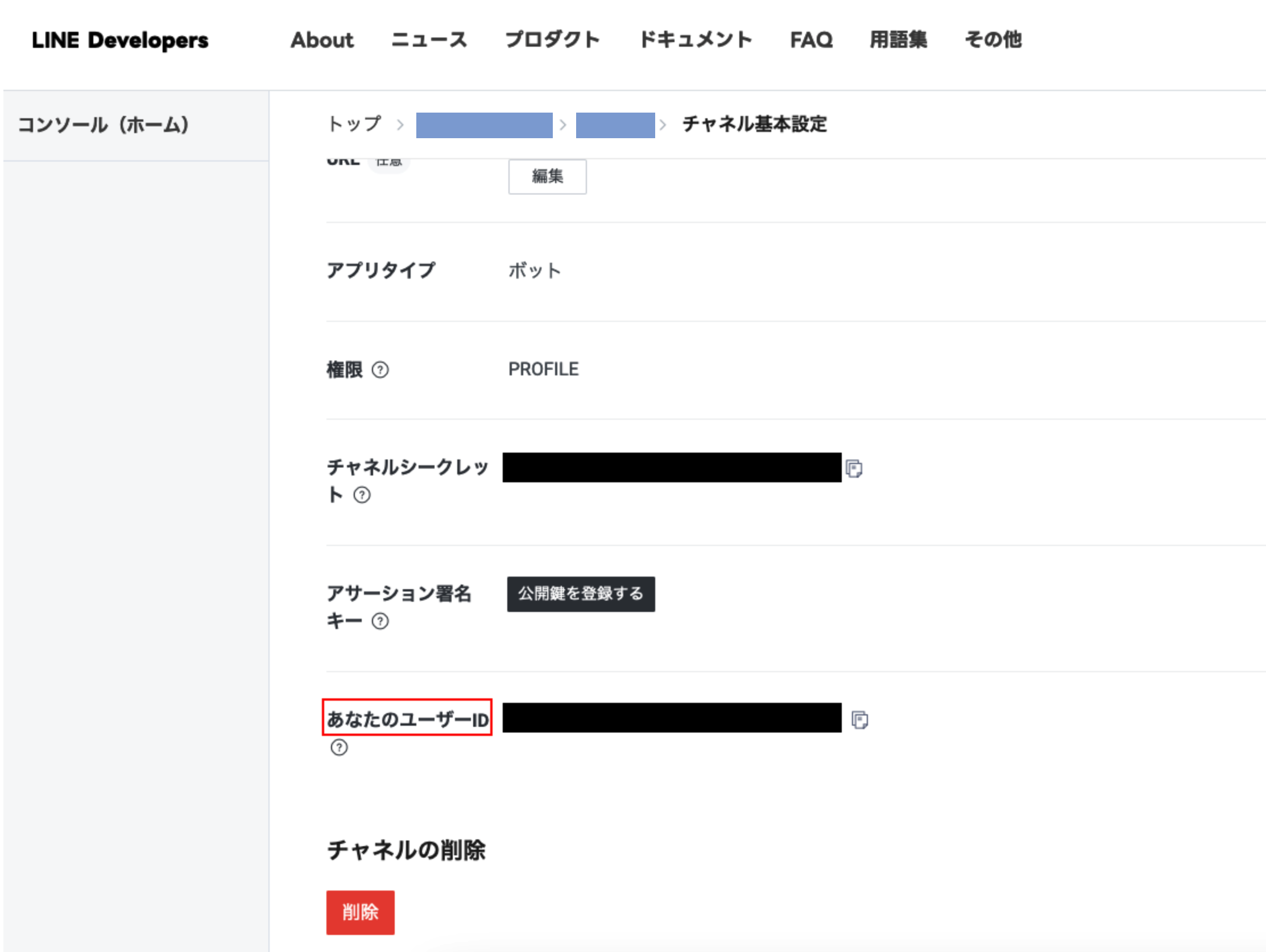Description
The LINE Push action component allows you to post messages specified in the component properties using the LINE Messaging API (https://developers.line.biz/ja/docs/messaging-api/sending-messages/) from an official LINE account. It is useful for notifying people with information from sensors.
To open a LINE official account, refer to this page.
Message sending pricing plans vary depending on your contract; see this page for details.
Additionally, there are rate limits for sending messages: 60 requests/hour for sending to all users, and 2,000 requests/second for specifying recipient IDs.
Refer to this page for more details.
As the LINE Notify component is no longer available due to the service termination, please use this component moving forward.
For questions regarding LINE official accounts or LINE Developers, please contact LY Corporation.
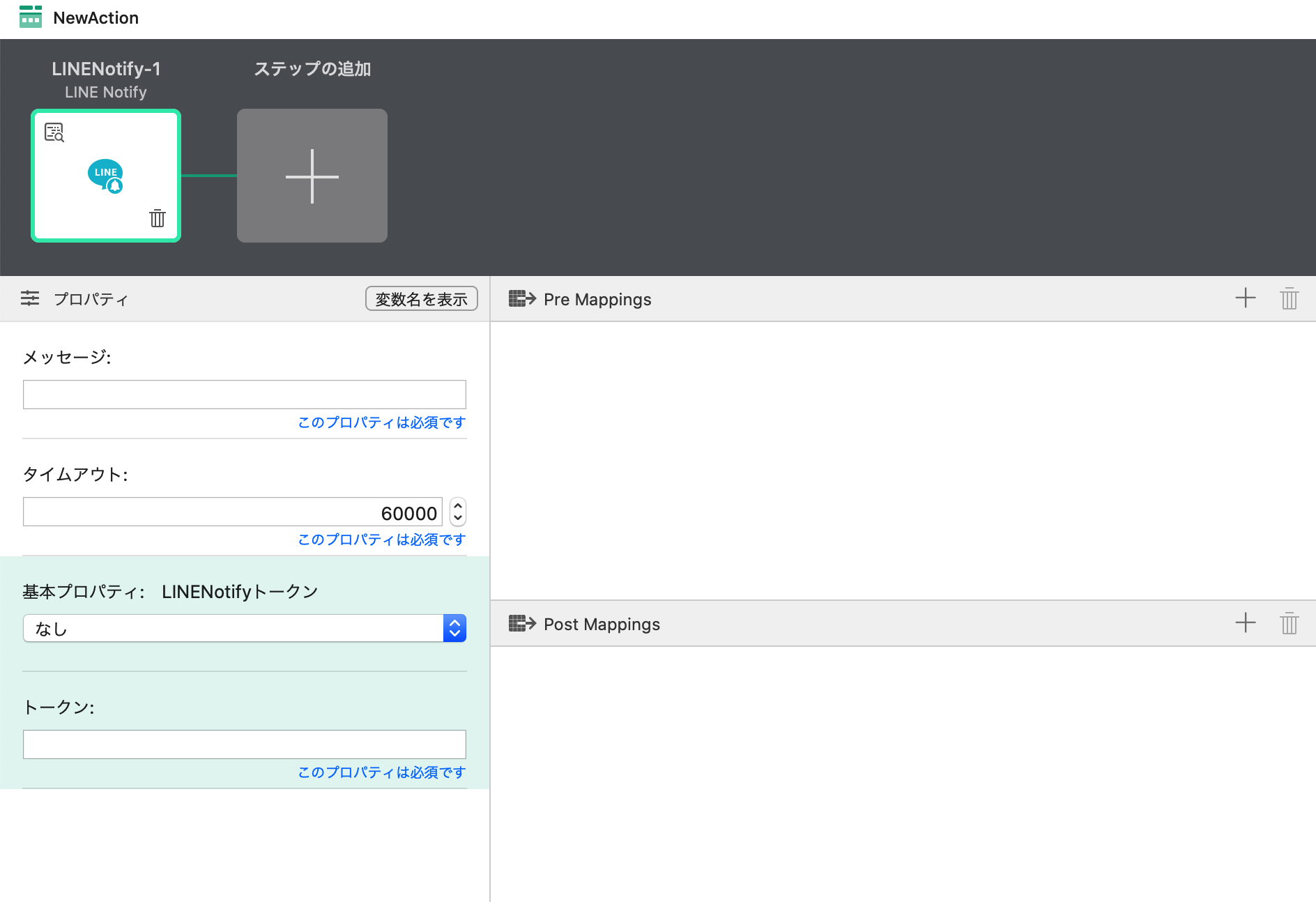
Component Properties
| Property Name | Description | Example |
|---|---|---|
| Send to All | Sends a message to all registered users | |
| Recipient ID | Sends a message to a specific user | |
| Message Type | Choose from payload (text), text, sticker, image, video, or audio | |
| Text | If "Text" is selected for the Message Type, this specifies the text message to post on LINE | Example: "The current temperature is "+cv.Payload+" degrees" |
| Package ID | If "Sticker" is selected for the Message Type, this specifies the sticker to send along with the Sticker ID ※1 | Example: 446 |
| Sticker ID | If "Sticker" is selected for the Message Type, this specifies the sticker to send along with the Package ID ※1 | Example: 1988 |
| File URL | If "Image," "Video," or "Audio" is selected for the Message Type, this specifies the file URL to post on LINE | |
| Preview Image URL | If "Image" or "Video" is selected for the Message Type, this specifies the preview image URL to post on LINE | |
| Timeout | API timeout | |
| Token | Channel access token issued for the LINE Messaging API |
※1 Refer to this page for details on specifying LINE sticker Package IDs and Sticker IDs.
※Note: If a file path is not specified, image files are referenced as actmgr/data. Refer to File Path Handling for details on how to specify file names with paths.
※Note: If "Payload (Text)" is selected in the Message Type property, the Text property is not used, and the payload information is sent as text.
Recipient ID
When specifying a channel's ID as the Recipient ID, use "Your User ID" displayed in the Basic Settings tab of LINE Developers.
If the LINE account is linked via Webhook, you can specify the User ID of each account.