Description
The WriteToExcelLocal component can output data in Excel format to a local xlsx file.
The input payload (cv.Payload) can be an array of JSON arrays or an array of JSON Objects. Otherwise, it is converted to a string and output as a single line, single column Excel file.
| Input payload | Example |
|---|---|
| Example JSON array payload | [[123, "abc", "xxx"],[456, "def", "yyyy"],[789, "hij", "zzz"]] |
| Example JSON Object payload | [{"field1": 123, "field2": "abc", "field3": "xxx"}, {"field1": 456, "field2": "def", "field3": "yyy"}, {"field1": 789, "field2": "hij", "field3": "zzz"}] |
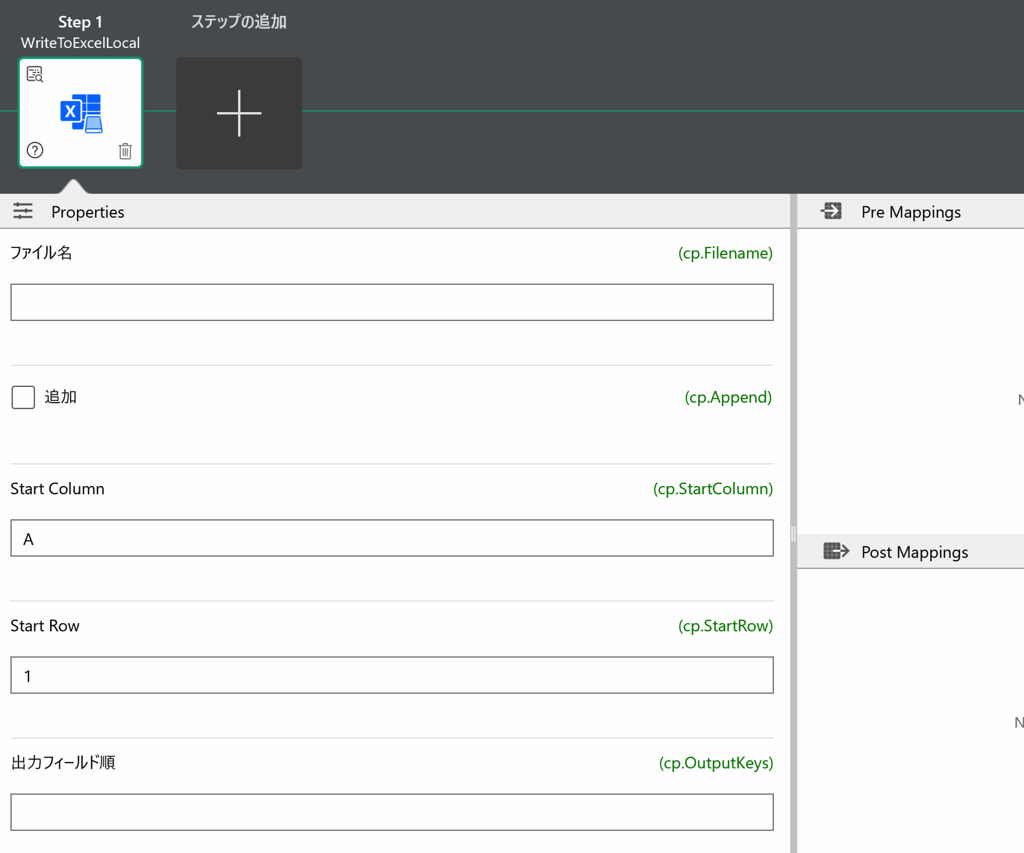
Component Properties
| Property name | Description |
|---|---|
| File name | Specify the file name in case of file output |
| Append | Specifies whether the file is overwritten (Replace) or the data is appended (Append). The value of cp.WriteMode can be one of "Append" , "Overwrite" |
| SheetName | Specifies the name of the sheet on which the data is to be output. |
| Start Column | Specify the first column to output. |
| Start Row | Specify the first row to output. |
| Output Header | Select whether headers are also output when outputting data |
| Output field order | If the input payload is a JSON Object, list the field names to be output in the order in which you want them to be output, separated by commas. |
The destination of the file without specifying the file path is actmgr/data, but see File Path Handling for how to write a file name that specifies the file path.
how to specify output field order
When the payload of a JSON Object is as follows, an Excel file is output if field3 and field1 are specified in the output field order.
Payload of JSON Object
[{"field1": 123, "field2": "abc", "field3": "xxx"}, {"field1": 456, "field2": "def", "field3": "yyy"}, {"field1": 789, "field2": "hij", "field3": "zzz"}]Output payload (Excel file)
field3, field1
xxx,123
yyy,456
zzz,789