Description
The Google Drive List component allows you to retrieve a list of files from Google Drive.
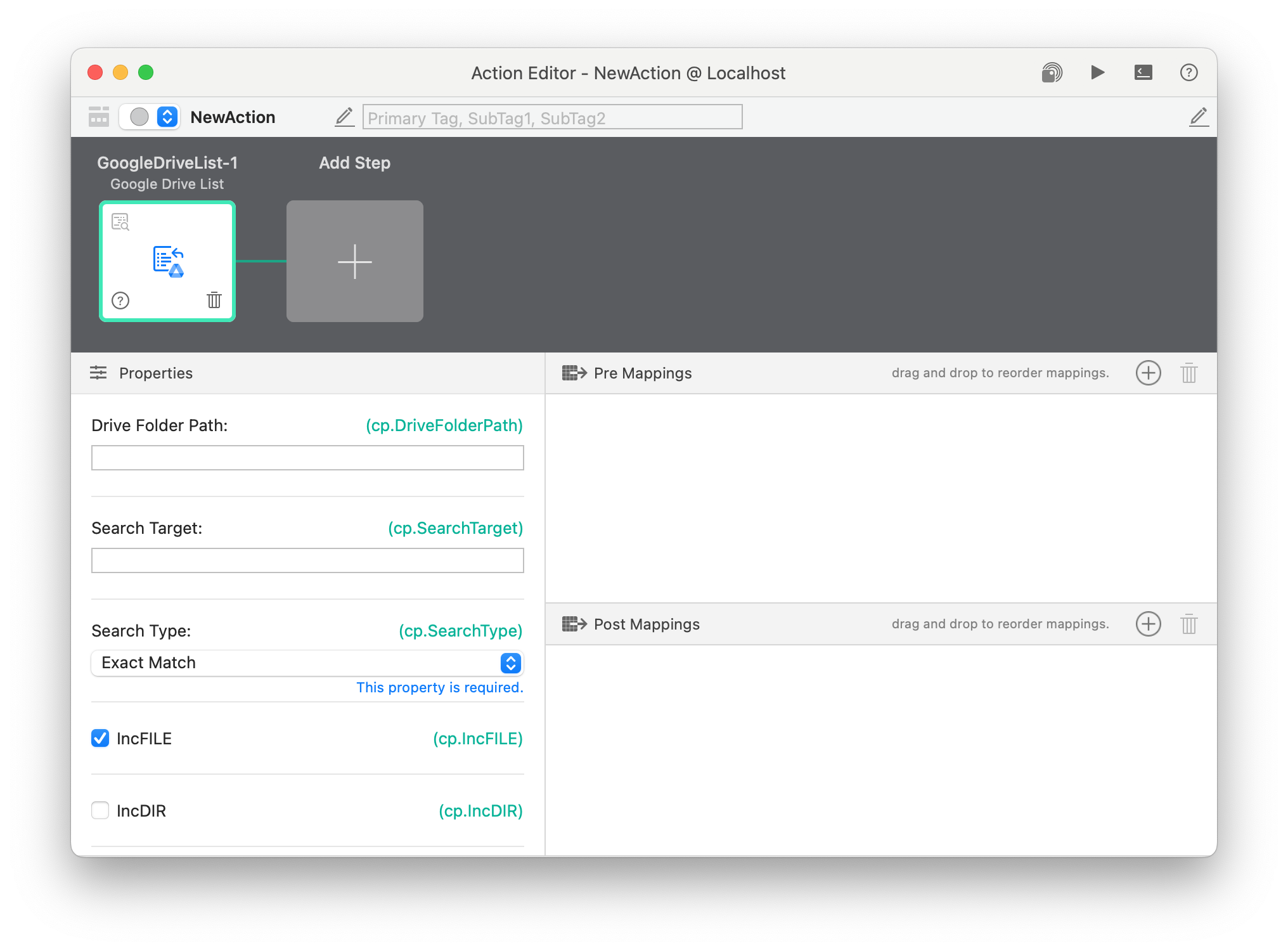
| Output Payload | Description |
|---|---|
cv.Payload | Outputs the file list |
Example of the output Payload for Google Drive List
{
"Filename": "test.txt",
"ID": "17CMCa4dsNDD6U0duQEBhVI7QZzXqIPYL",
"IsDir": false,
"MimeType": "text/plain",
"ModifiedTime": "2023-09-28T10:33:46.189Z",
"ParentFolderID": "1-KTO7YslI4iFD-7sxn7CKDNs-UkKMtf8",
"Path": "a/b/test.txt",
"Size": 8
}Note: In Google Drive, the "Size" will be 0 for directories.
Component Properties
| Property Name | Description |
|---|---|
| Drive Folder Path | Specify the Drive folder path for download |
| Search Target | Specify the file name to search |
| Search Type | Method of search when searching the 'Search Target', either exact or partial match for the file name |
| Include Files | Include files in the search results |
| Include Directories | Include directories in the search results |
| Sort Order | Specify the output order of search results, such as file name (ascending), file name (descending), modified time (ascending), modified time (descending), file size (ascending), file size (descending) |
| Files Added or Changed Today | Specify files that were added or updated on the day of execution |
| Retrieve Files Changed After This Time | Download files changed after the specified time |
| Retrieve Files Changed Before This Time | Download files changed before the specified time |
| Timeout | HTTP request response timeout value |
| Time Zone | Specify the time zone for the time used in 'Files Added or Changed Today' |
| OAuth2 Client ID | Specify the Client ID for API 2.0 from GCP ※1 |
| OAuth2 Client Secret | Specify the Client Secret from GCP ※1 |
| OAuth2 Redirect URL | Specify the Redirect URL from GCP ※1 |
| OAuth2 Access Token | Obtain the token by pressing the 'Get Token' button. You can also update the token by pressing the 'Update Token' button ※1 ※2 |
※1 For an example of OAuth2 settings in GCP, refer to Google Drive OAuth2 Setup
How to obtain the OAuth2 Access Token is detailed OAuth2 Access Token Setup