Description
The Chatwork component can post messages specified in the component properties using Chatwork. This is handy for notifying individuals about information from sensors.
Please note that in order to use the Chatwork component, the administrator must initially configure it in the service integration and obtain an API token.
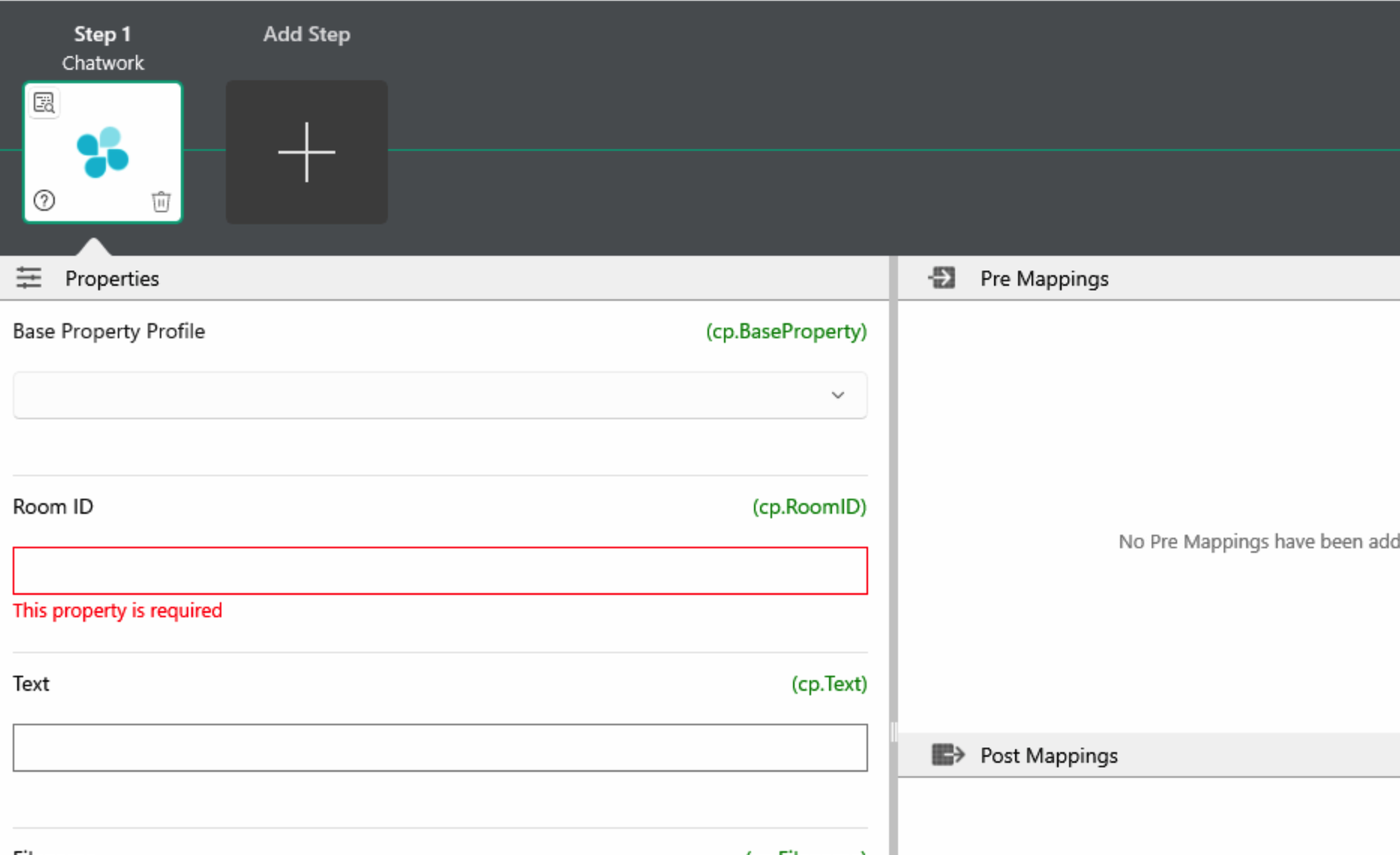
Initial Setup
You can obtain the API token from the service integration screen of Chatwork.
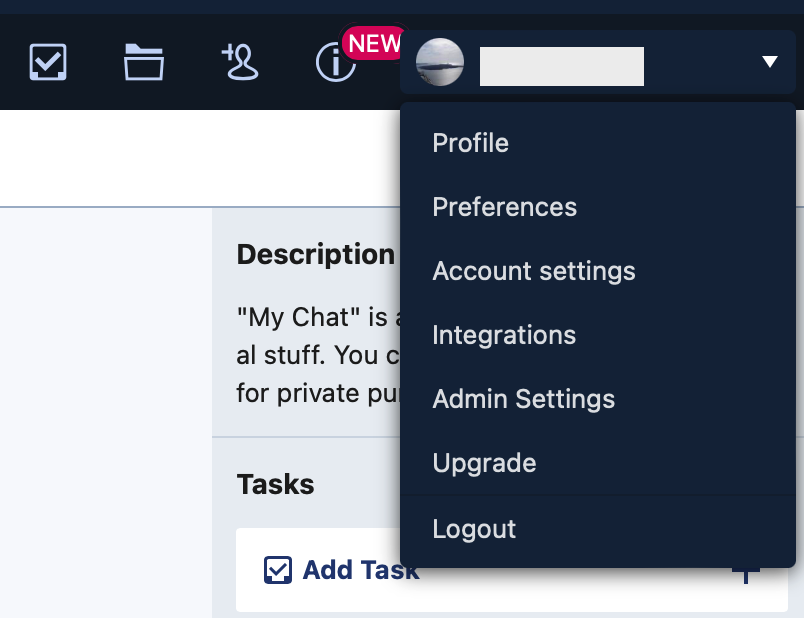
Select service integration from the account menu.
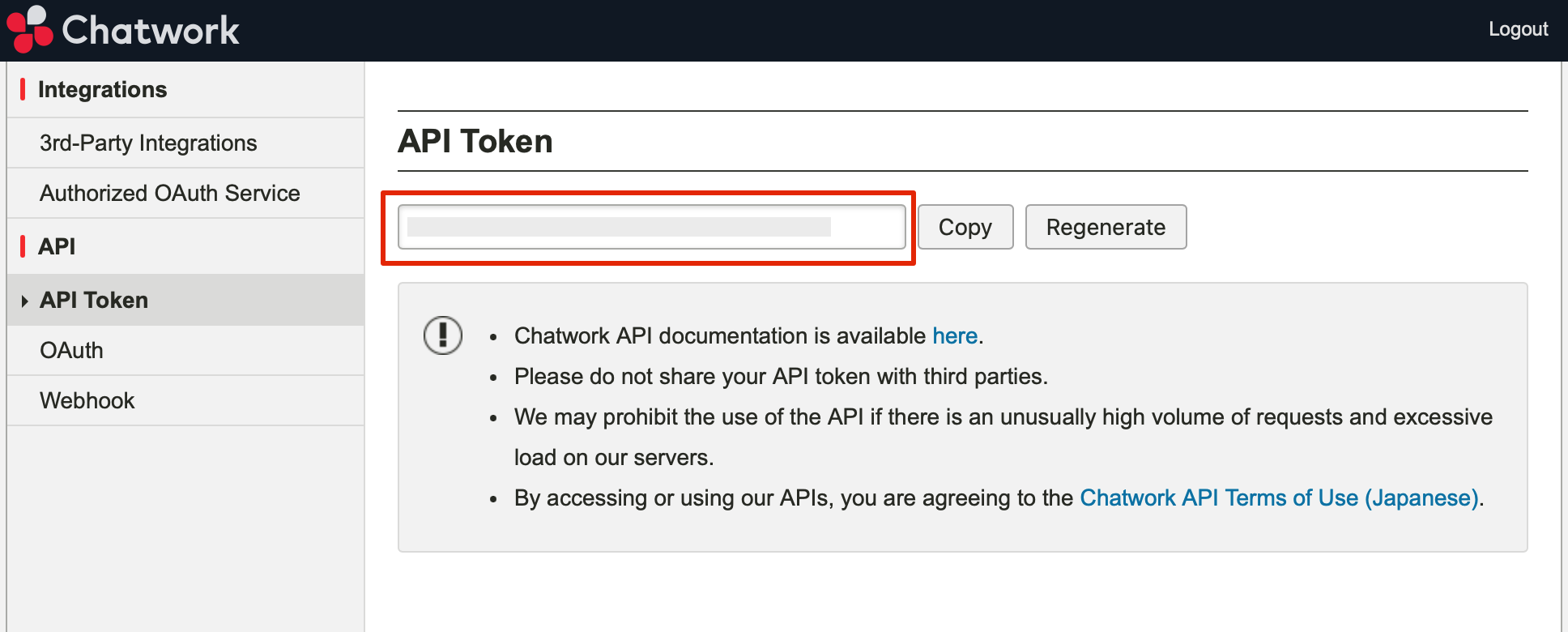
Obtain the value of the API token in the API menu. This will be used in the component property.
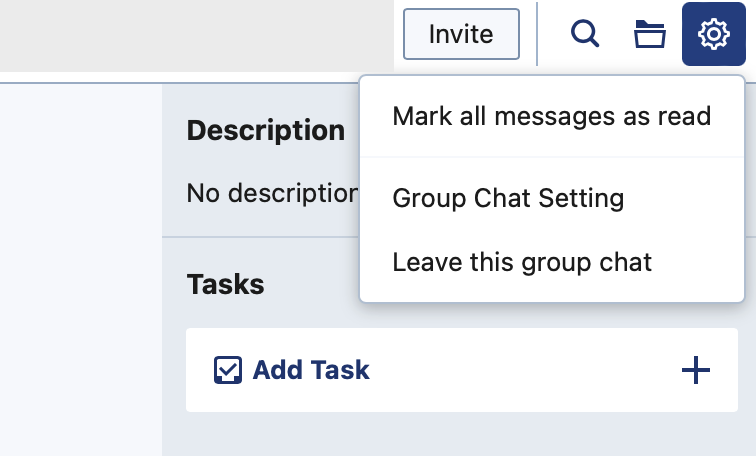
The Chatwork component posts in group chat, so open that group chat and choose group chat settings from the settings menu.
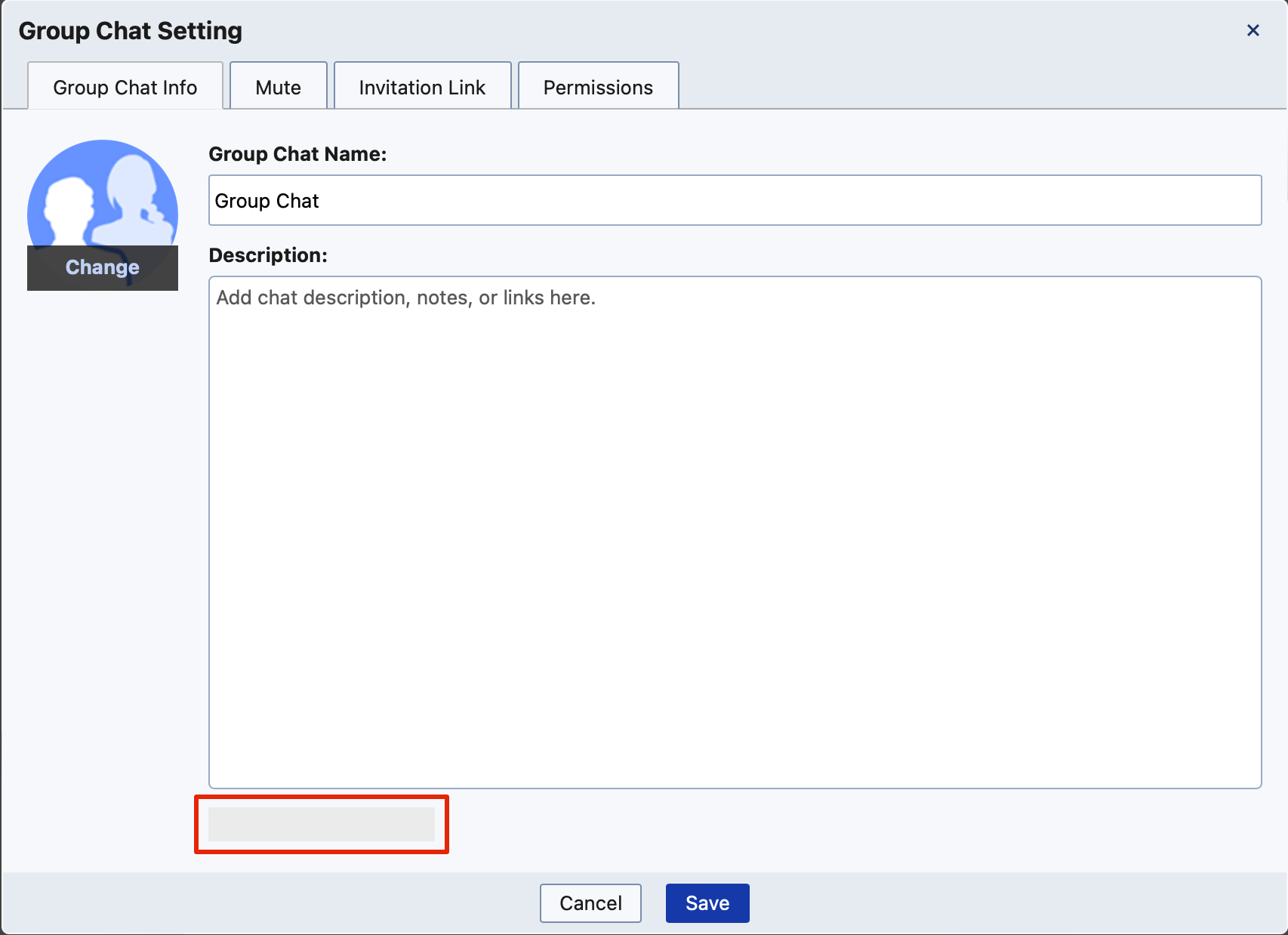
Obtain the room ID displayed on the group chat settings screen. This will be used in the component property.
With this, the initial setup is complete.
Component Properties
| Property Name | Description | Example |
|---|---|---|
| Basic Properties | Specify the basic properties of the 'Chatwork Token' category | |
| Room ID | The Room ID of the group to post (obtained during initial setup) | |
| Text | The message string to post on Chatwork | Example) "The current temperature is "+cv.Payload+" degrees" |
| File Name | The file to send | |
| Timeout | API timeout | |
| Token | API Token (obtained during initial setup) |
If both text and file are specified, both text and file will be sent.
* If the file path is not specified, the file reference will be actmgr/data, but for the notation of the file name specifying the file path, please refer to File Path Handling.